gcc---how to set up registration marks for print and cut
Published 1 year ago • 2.8K plays • Length 3:28Download video MP4
Download video MP3
Similar videos
-
 1:03
1:03
gcc---how to set up shadow layer-greatcut-s
-
 1:26
1:26
gcc---how to set up trace and contour offset-greatcut-s
-
 1:03
1:03
gcc---how to set up rhinestone-greatcut-s
-
 6:40
6:40
gcc---greatcut installation and operation
-
 1:09
1:09
gcc---how to add gcc cutter-greatcut-s
-
 3:29
3:29
gcc---aasii (automatic-aligning system) contour cutting through greatcut 2
-
 3:22
3:22
gcc---greatcut installation (2021)
-
 5:33
5:33
gcc---expert 24 installation video
-
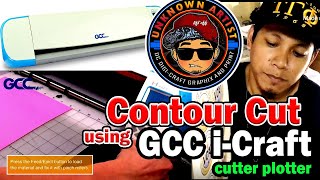 17:47
17:47
gcc i-craft - customized heat transfer products(contour operation on heat transfer tutorial)
-
 5:57
5:57
silhouette cameo 4 print and cut errors, not lining up, registration mark issues troubleshooting
-
 1:25
1:25
gcc---how to use mirror and top middle bottom alignment-greatcut-s
-
 12:33
12:33
contour cutting with the gcc expert ii lx
-
 1:00
1:00
gcc---how to do contour cut using illustrator plug in-greatcut-s
-
 4:31
4:31
gcc expert 24 lx quick installation guide
-
 2:02
2:02
c 24 print and cut from corel draw
-
 2:55
2:55
gcc---creating personalized stickers using gcc cutting plotters
-
 2:59
2:59
gcc---logo contour creation and multiple copies application
-
 15:34
15:34
synergy 17 - contour cutting with the gcc optical eye
-
 18:26
18:26
print and cut stickers with gcc expert ii lx
-
 1:00
1:00
how to print and cut with liyu plotter #plotter #printandcut #liyue #stickercutting #plotting
-
 4:19
4:19
gcc expert 24 - start-up package